-
Posts
190 -
Joined
-
Last visited
-
Days Won
1
Content Type
Profiles
Forums
Events
Important Post
GMod Tutorials
Knowledge Base
Posts posted by The_Kman
-
-
3 hours ago, Dr. Whale said:
cool. i like weddings free food
-
Good thing I bought a few Barrets!
-
-
17 hours ago, Vital said:
i did and it stilled did it
THANK YOU BRUHHHHH!!!!!
Dont thank me just yet! I hope it's fixed!
-
Have you tried to fix the problem in anyway just yet?
Disclaimer: I am in no way shape or form a computer wizard and these are all suggestions and should not be taken a legitimate technical support advice (even I crash sometimes).
1. First thing I'd try is to validate your game files. You can do this by going to your Steam Library -> Garry's Mod -> Properties -> Local Files -> Verify Integrity of Game Files.
*Reducing the amount of addons you have may also help performance + also make sure everything needed for the server such as the content pack is downloaded.
*Make sure your drivers are up to date.
2. The second option would be to do a complete uninstall of Garry's Mod on your computer. To do this I would recommend going to your Steam Library, uninstalling Garry's Mod and then going into your garry's mod steam folder such as "steam/steamapps/common" and deleting the actual Garry's mod file. Clear your recycle bin, restart your computer and ensure that both game and the files are gone, begin reinstalling and see if the issue is resolved.
3. If it's a memory issue, some articles online may be able to help you. Otherwise you may be on an outdated Hardware DirectX level, I had tried to change my level from v9.0 to v8.1 to try to reduce lag, but encountered crashing due to lack of "memory." With fixing my level back to my software DirectX level I had stopped the memory crashing issue. (This memory issue was specific to me, it may not apply to you.)
4. Reducing your settings/ graphics may help with FPS if that's the cause of the crashing.
5. If it's a computer issue and you've already tried other potential fixes like cleaning your pc, uninstalling programs you may not need, etc. you may refer to the information below.
If you have backups on your computer and remember a point in time when the issue did not occur whilst running Gmod, you can try to reload that backup.
As mentioned in the post above, a final potential fix may be to perform what is known as a factory reset, this should reset your computer to a factory new position with minimal to no applications downloaded, etc. (Starting off fresh) If after the factory reset you continue to have these problems I'd say it's a hardware issue. I'm not sure if you would need the disk that sometimes comes with PC's when you buy them for the factory reset, but I suggest being prepared and using the reset as a last resort.
I hope any of this helps you and continue your fun experience on the server!
-
 1
1
-
 1
1
-
-
6 hours ago, ICE said:
 A Fallen Hero
A Fallen Hero
-
7 hours ago, Phil said:
+support
10 warns, 10 chances
-
2 hours ago, Vice said:
lots of time a commnd member will afk to fill out a form or deal with something else before going back to duty i think Gov Command shouldn't AFK out in public. If their in tac base or FBI or PD there okay
enlisted and supervisor dont really have a great reason to AFK for long times.
I agree with this, I understand at certain points you may need to do something for a quick 5 minutes or so, I would say adding this to the MOTD would be a good idea to clear some confusion. However, as players I believe we should be somewhat lenient. They SHOULD NOT however afk in public, perhaps they can sit for a couple minutes in the PD office desk room to roleplay it out more as if they are "filling out paper work."
-
16 hours ago, hanxiii said:
+Support
Clear Evidence
-
10 hours ago, FBI Director Juan said:
NOTHING

-
Overall I'd say the Cybertruck is your best bet, it has a faster acceleration speed then the GTR, control is more smooth and holds 5 seats instead of 4.
Fun fact I've noticed as well, with the engine of the GTR being placed in the front, a frontal collision creates about 28-30ish points of damage on full acceleration. With the cybertruck's engine being placed in the middle/ rear of the car, a frontal collision takes less damage. Though that logic also applies if you are rear ended by another vehicle on full acceleration.
I hope this helps!
-
+Support
-Active
-Previous experience
-Phil
-
2 hours ago, Phil said:
Happy birthday sienna!
Let's celebrate her driving skills!!
Hip hip!
-
 1
1
-
-
+Support
-Very professional
-Well known
-Active
Knows a thing or two because they've seen a thing or two.
-
7 hours ago, SupremeChow said:
boutta be fortnite dancing on crims
boutta be fornite dancing on govs

-
-
2 minutes ago, ICE said:
BTW Credits to Kman For the House That You See in the Pictures ^^^
WOOOOOO
-
 1
1
-
-
HAPPY BIRTHDAY!!!!
-
 1
1
-
-
+Support
Quality of life improvement
-
I like where this idea is headed, I'm not sure how it would be implemented or if there will be any other way of gaining levels as it gets harder the higher you are though.
+support
-
On 3/27/2021 at 5:06 AM, ICE said:
+Support
What the point of the class 5 if criminals cant get class 5 explosives -
On 3/29/2021 at 8:15 PM, Tyler228 said:
+Support
-Well liked/known amongst community
-Professional
-Experienced
-
Cant wait!
-
Booter for real didn't tag me, smh. Its my name



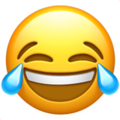

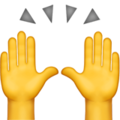
This Song Slaps
in General
Posted