-
Posts
219 -
Joined
-
Last visited
Content Type
Profiles
Forums
Events
Important Post
GMod Tutorials
Knowledge Base
Posts posted by Spice
-
-
ACCEPTED
To get the warn removed, navigate to the 'Bans' button at the top. Once you have the ban panel up, select 'profile', then click 'appeal' next to the warn that is needing to be removed. For the reason, enter the link to this topic! Try to be a bit more careful next time.
-
DENIED
Your account will not be recieving an unban, either because you are a blacklisted member, or because your ban is deemed valid by SMT
-
Thankyou for all you have done for RG, best of luck on whatever you do in the future.
(btw I'm still the best Sov thought)
-
DENIED
Your account will not be recieving an unban, either because you are a blacklisted member, or because your ban is deemed valid by SMT
-
DENIED
Your account will not be recieving an unban, either because you are a blacklisted member, or because your ban is deemed valid by SMT
-
ACCEPTED
Please allow up to 2 hours before your account is unbanned. If you wait 2 hours and no unban has occurred, please contact one of the servers Head Admin's. Please do be careful next time.
-
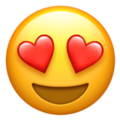 1
1
-
-
ACCEPTED
Please allow up to 2 hours before your account is unbanned. If you wait 2 hours and no unban has occurred, please contact one of the servers Head Admin's
-
DENIED
Your account will not be recieving an unban, either because you are a blacklisted member, or because your ban is deemed valid by SMT
-
ACCEPTED
Please allow up to 2 hours before your account is unbanned. If you wait 2 hours and no unban has occurred, please contact one of the servers Head Admin's. Also please be a bit more careful when your typing.
-
DENIED
Your account will not be recieving an unban, either because you are a blacklisted member, or because your ban is deemed valid by SMT
-
ACCEPTED
To get the warn removed, navigate to the 'Bans' button at the top. Once you have the ban panel up, select 'profile', then click 'appeal' next to the warn that is needing to be removed. For the reason, enter the link to this topic!
-
ACCEPTED
To get the warn removed, navigate to the 'Bans' button at the top. Once you have the ban panel up, select 'profile', then click 'appeal' next to the warn that is needing to be removed. For the reason, enter the link to this topic!
-
ACCEPTED
Please allow up to 2 hours before your account is unbanned. If you wait 2 hours and no unban has occurred, please contact one of the servers Head Admin's
-
DENIED
Your account will not be recieving an unban, either because you are a blacklisted member, or because your ban is deemed valid by SMT
-
DENIED
No violations are seen by SMT in this report. The specified player will not be punished.
-
DENIED
SMT has deemed that your warn(s) will not be removed at this time.
-
DENIED
SMT has deemed that your warn(s) will not be removed at this time.
-
ACCEPTED
Please allow up to 2 hours before your account is unbanned. If you wait 2 hours and no unban has occurred, please contact one of the servers Head Admin's
-
DENIED
Your account will not be recieving an unban, either because you are a blacklisted member, or because your ban is deemed valid by SMT
-
DENIED
Your warn appeal has been denied.
-
ACCEPTED
Please allow up to 2 hours before your account is unbanned. If you wait 2 hours and no unban has occurred, please contact server management
-
ACCEPTED
Thank you for your report! The specified person will be punished however not banned.
-
DENIED
Your account will not be recieving an unban, either because you are a blacklisted member, or because your ban is deemed valid by SMT
-
DENIED
PLEASE FOLLOW THE GIVEN FORMAT FOR BAN APPEALS.

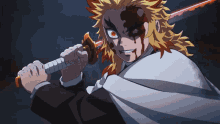
Warn Appeal
in Accepted
Posted
ACCEPTED
Please be a bit more careful next time. To get the warn removed, navigate to the 'Bans' button at the top. Once you have the ban panel up, select 'profile', then click 'appeal' next to the warn that is needing to be removed. For the reason, enter the link to this topic!