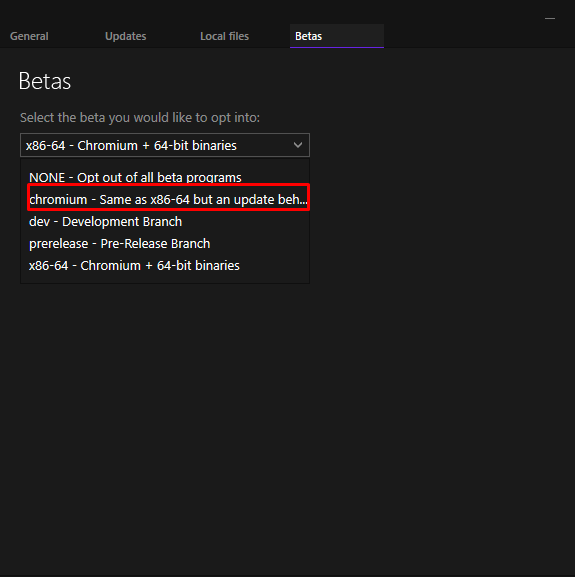How to get GMod Chromium
- Open your desktop steam client.
- Go to library.
- Right click on Garry's Mod and go to properties.
- Go over to Betas.
- Under the "Select the Beta..." dropdown, select Chromium.
- Close that menu. A new version of GMod should download.
- ALL DONE!