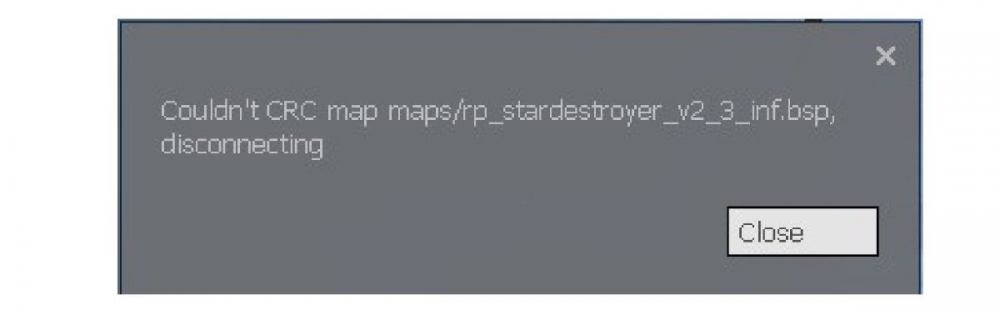Couldn't CRC Map FIX
The "Couldn't CRC map" issue on GMod is VERY common especially when manually installing addons/extracting addons. This error is mostly saying that it did not install properly and you have to reinstall it. The fix for this error is very easy.
Get Rid of Current Copy
Depending on how you installed the addon/map it could be in a few different locations. Delete it from the following places:
- garrysmod\addons
- garrysmod\maps
- garrysmod\download
- garrysmod\cache
- OR with the 2020 workshop update, it could be located in the steamapps\workshop\content\4000 folder. Just search the workshop id of the map which if you go to the workshop link it is the numbers at the end.
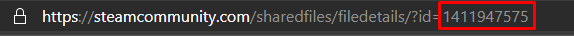
Redownload the Map
- If you are getting this error when joining a particular server, we HIGHLY encourage you to let the server auto-download the map for you instead of you subscribing to it through the workshop. When downloading things manually through the workshop, we have noticed there are a lot more chances of things going wrong with the download.
- If you are going to download the map from the workshop, let the map download with your game open, once finished restart your game, then join the server you were trying to join.
Hopefully, this helps people as much as possible with this issue! Cheers!